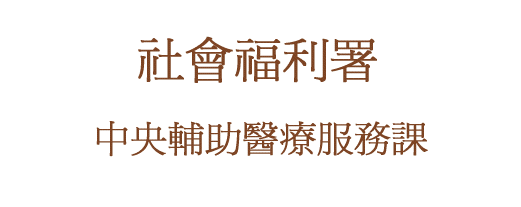簡介篇 Introduction
引 言 Preface, 使 用說明, 操 作錦囊, 範本檔

引 言照片向來是幫助溝通有困難的人士 (特別是自閉症患者) 增強溝通能力的有效媒介。因此,為了幫助從事康復工作的人員向其服務使用者提供有效的溝通訓練,社會福利署中央輔助醫療服務課的職業治療師,設計及製作了 這套電子照片庫,給展能中心,庇護工場,以及相關服務單位的康復工作人員使用。服務使用者和他們的家人或照顧者也許都會覺得這套照片庫合用。 本署的使命之一,是提供優質服務,以協助人們面對人生各種挑戰;而這套照片庫正是本署中央輔助醫療服務課職業治療師為達至這個使命而努力不懈的成果。歡迎 各界人士就這套電子照片庫提出意見,使我們的服務更臻完善。
工作小組成員 :
|
| Coordinator : | Mrs Silvia MAK, Occupational Therapist |
| Members : | Ms Vera WONG, Occupational Therapist |
| Mr Stanley CHAN, Occupational Therapist |
使用說明
-
本相片集以 800 X 600 點解象度, 及 16bit 全彩色設定來觀看最佳。 (請按此處看畫面示範)
-
本相片集經優化以供電腦畫面觀看, 列印祗宜選低放大比例,以減少失真。
- 選用相片 :
- 請選相片範圍 (例如 : 食物、工具 ....)
- 把滑鼠標放在目標相片上,再按下滑鼠左鍵兩次, 顯示大相片
- 從「檔案」選單中選取「另存新檔」,將大相片存檔備用
-
選用相片, 亦可直接從 MicroSoft Internet Explorer (或相容軟件), 以滑鼠拖放至目標軟件。 請參考下列操作錦囊的Q4。 (注意 : 有部份非MicroSoft的軟件並不支持是項拖放功能。)
操作錦囊
4. 如何使用本網頁的範本檔 " template" 來列印 3R或名片咭大小的相片 ?
Q1. 為甚麼電腦畫面上的相片顏色不全 ?
A1. 電腦畫面並未以 16bit 全彩色來設定, 所以相片顏色不全。 具體設定步驟請參考 Window 95 / 98 使用手冊。 (請按此處看畫面示範)
步驟說明 :
-
先關閉所有視窗, 把鼠標放在桌面的空白位置, 按滑鼠右鍵,
-
從彈出的選單選取 「內容」 項, 開啟 「顯示器內容」,
-
再選 「設定」分頁, 然後從 「色彩」 一欄選取 「高彩 (16位元)」,
-
再按 「確定」 鈕完成設定,
-
最後, 你的電腦可能需要關閉及重新開啟以完成設定。
Q2. 如何修改及列印相片 ?
A2. 本相片庫的電腦相片使用 JPEG 制式。 如需修改相片大小,可採用以下軟件 : MicroSoft PowerPoint, MicroSoft Photo Editor, MicroSoft 小畫家, Paint Shop Pro, PhotoShop 等。 具體操作請參考各軟件的使用手冊。
在 "Templates" 網頁目錄內附有供 MicroSoft Word 用的範本檔, 可供 "3R 相片" 或 "名片咭" 大小的列印, 詳細使用方法可參考 MicroSoft Word 的使用手冊, 在本網頁的操作錦囊 Q4 亦有步驟簡述。
Q3. 為甚麼相片的列印效果不佳 ?
A3. 本相片集經優化處理, 以供電腦畫面觀看, 解象度約為 150 dpi 至 200 dpi, 所以其列印效果,通常不及其在電腦畫面那樣美觀。 如列印相片, 宜選低放大比例, 或 以 1 : 1 及 16bit 全彩色設定來列印, 以減少失真。
如使用支持相片列印相容模式的軟件來列印, 效果較佳。
Q4. 如何使用本網頁的範本檔" template" 來列印 "3R相片" 或 "名片咭" 大小的相片?
A4. 這部份的操作假設你熟悉 MicroSoft Word的使用的, 步驟簡述如下: (請按此處看步驟圖示)
事前需從本網頁下載範 本檔 "Template" 目錄, 並貯存至硬碟機中.
需要同時開啟及顯示兩個視窗,一是MicroSoft Word範本檔視窗,另一個是已經上網的Internet
Explorer視窗。
同時顯示兩個視窗的步驟 :
先開啟 Internet Explorer視窗 :
- 在視窗右上角選
 符號
符號 - 把滑鼠標放在視窗右下角的
 符號
符號 - 按著滑鼠左鍵,把視窗拉放至螢光幕的一半大小
- 從網頁選相片範圍 (例如 : 食物、工具 ....)
後開啟 MicroSoft Word視窗 :
- 在視窗右上角選
 符號
符號 - 把滑鼠標放在視窗右下角的
 符號
符號 - 按著滑鼠左鍵,把視窗拉放至螢光幕的一半大小
- 請選「檔案」中的「開啟舊檔」,並將「檔案類型」設定為「所有檔案」
- 開啟下載到硬碟機的 "Template" 目錄
- 請選目錄 ( 例如 : "Word 2000_Chinese" 或 "rtf" )
- 請選其中一個範本檔 ( 例如 : 3R_Horizontal.dot ),後按「確定」
然後用鼠標從 Internet Explorer視窗中
- 把滑鼠標放在目標相片上,再按下滑鼠左鍵兩次, 顯示大相片
- 把滑鼠標放在大相片上,按著滑鼠左鍵,將相片立即拖拉至 MicroSoft Word 視窗的範本 "Template" 格內。
拖放後的相片可能會顯得過大或過小
- 可以把鼠標放在該相片上,然後按滑鼠左鍵一下,再以鼠標及按著滑鼠左鍵來拖拉相片四角的控制